
Kitchens are the heart of any home, and spending loads of time in one place makes kitchens a good place to share information of leave yourself a reminder.
This magnetic clock sticks to your fridge and lets you place moveable magnets at different times to help remind you of upcoming events. In case all the magnets get bumped or swiped off the fridge, there are fixed indicators on the clock face to help you reestablish time easily.
This project uses images found on the internet to create the event decals, you can use the template I’ve provided in this page or you are welcome to use it as a template to make your own. All items are available at your local Dollar Store but may also be hiding around your house or crafting area. My magnetic sheet had an adhesive top, which allows it to be stuck to items and instantly become magnets.
Project Estimate:
- analog desk clock ($1.50)
- magnetic sheet ($1.00)
- printer + paper (on hand, or you can hand draw)
Total $2.00
 Start by disassembling the analog clock. most types of small analog clocks are a compact clock built into a larger framework to show the time. There are usually seams along the back or edges of most clocks which allow them to be opened easily.
Start by disassembling the analog clock. most types of small analog clocks are a compact clock built into a larger framework to show the time. There are usually seams along the back or edges of most clocks which allow them to be opened easily.
 When the clock mechanism has been removed measurements need to be taken for a new clock face.One that is more compact than the large plastic housing it was removed from. This will allow us to tell the time regardless of magnet decal location.
When the clock mechanism has been removed measurements need to be taken for a new clock face.One that is more compact than the large plastic housing it was removed from. This will allow us to tell the time regardless of magnet decal location.
Start by carefully removing the hour, minute and second hands from the clock. Then measure from edge to edge, giving yourself a slight ‘fudge-factor’. This will allow the new paper clock face to overhang from the rest of the clock and gives it a cleaner look. For reference, my clock measured 6.5cm x 6.5cm (2.5″ x 2.5″).
 |
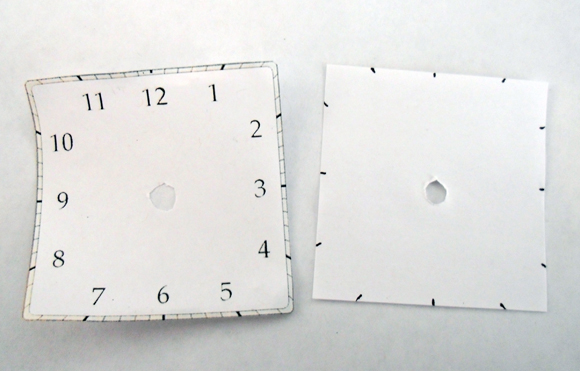 |
After measuring the clock face, looked online for a square clock faces copied the image to any photo editing software. Then I looked for small event-specific icons to represent reminders, for good measure I also made icons with numbers. I used these numbers for time but they can represent anything.
The template shown above is scaleable to A4 sheet sizes (8.5″ x 11″). If you want to use my template just right-click the image and ‘save as’ to your computer. Print out on a regular sheet of printer paper and stick to your sheet magnet, then cut out each individual decal.
Next, cut a square of sheet magnet the same size as the clock for the back. Before you stick the magnet to the back of the clock, cut an opening for the reset dial. Also, you want to leave the protective backing on a portion of the magnet which will go over the battery compartment. This will allow maximum magnetic coverage and contact with the fridge, but still allow the battery compartment to be accessible.
All that’s left is to set the time and stick it to your fridge! Position the numbers and event decals wherever you want for a quick daily reminder of events for that day.
Have fun!


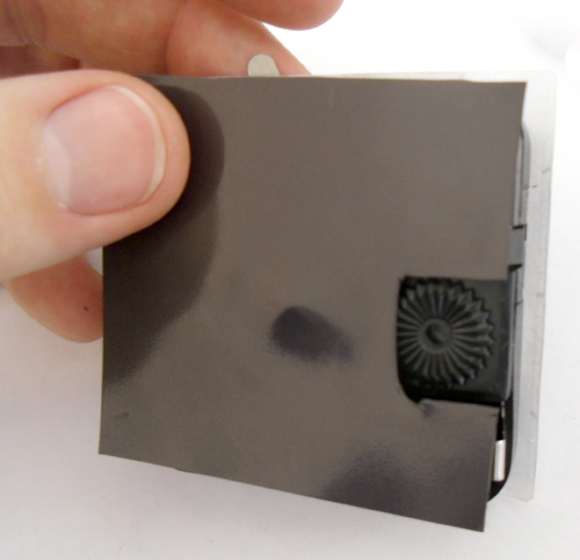






12 Comments
Clare Groninga
Brilliant!
Heather
I love this!! I will be doing this craft with my son for a fun family easy to see clock.
It looks so much more fun than a plian old wall clock out of place in the kitchen.
Thank u fir a GREAT IDEA!! luv it…..
Fatcat
That is interesting!
heather
This is a great project, Mike! Thanks for thinking of it. Why are magnets so fun?
teri
This is genius! I love it!
Joseph Smith
That is flipping awesome and ingenious. It’s a great idea because you can do a variety of things to make this project your own.
Love it!
Tracy
This is such a cute idea. I love how you can change it up with the various magnets according to what you have to do. :)
Stumbling around… :)
Tracy
Sew Woodsy
This is such an awesome idea! You always come up with such unique crafts!
Sharyl@Thelittlebrownhouse
Great idea! I love it! Thanks so much for sharing
Rachel
The pictures are such a fun idea, I love this! Thanks so much, I’ll be linking.
Darby
OMG i soooo wanna make this beauty for my boyfriend! So cute :)